Creating Interactive Infographics dives into the world of dynamic visual storytelling, highlighting the power of engaging content in the digital realm. From animations to data visualizations, this guide will show you how to captivate your audience with interactive elements.
Get ready to explore the exciting realm of interactive infographics and revolutionize your digital content strategy!
Introduction to Interactive Infographics
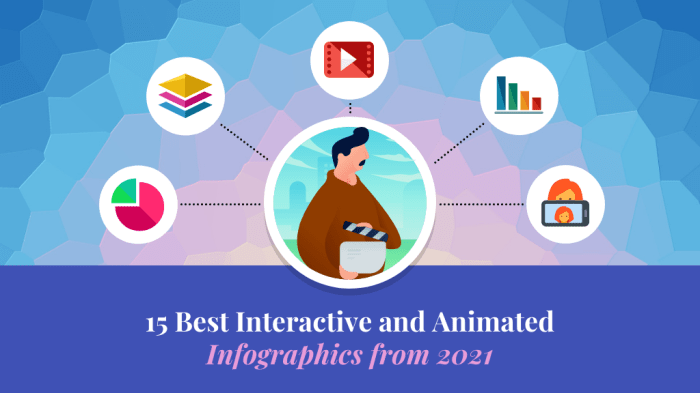
Interactive infographics are like the cool kids of the digital world – they’re not just static images, but they actually let you click, swipe, and explore for more information. It’s like having a conversation with a visual aid!When it comes to choosing between static infographics and interactive ones, it’s a no-brainer. Interactive infographics take the cake because they offer a more engaging experience for the audience.
Instead of just looking at a picture, users can interact with the content, making it more memorable and impactful.In today’s fast-paced digital landscape, creating engaging visual content is key to capturing and retaining the attention of your audience. With interactive infographics, you have the power to tell a story, present data in a dynamic way, and keep your audience hooked from start to finish.
Benefits of Interactive Infographics
- Increased engagement: Users are more likely to interact with and share interactive infographics, leading to higher engagement rates.
- Data exploration: Interactive features allow users to dive deeper into the data and uncover insights on their own.
- Improved storytelling: Interactive infographics enable a more interactive and immersive storytelling experience, making the content more memorable.
- Enhanced user experience: By providing a hands-on experience, interactive infographics enhance the overall user experience and make the content more enjoyable.
Designing Interactive Infographics
When it comes to designing interactive infographics, there are several key elements to consider to make sure your creation stands out. Interactive infographics should not only be visually appealing but also engaging and easy to navigate for the user.
Interactive Features
When designing interactive infographics, incorporating features like animations, clickable elements, and data visualizations can greatly enhance the user experience. For example, animations can help bring data to life and make complex information easier to understand. Clickable elements allow users to interact with different parts of the infographic, providing a more personalized experience. Data visualizations, such as charts and graphs, can help present information in a clear and concise manner.
User-Friendly Navigation
To ensure user-friendly navigation within interactive infographics, it’s important to keep the layout clean and organized. Use clear labels and instructions to guide users on how to interact with different elements. Incorporate intuitive navigation tools, such as arrows or buttons, to help users move through the content seamlessly. Avoid cluttering the design with too many interactive elements, as this can overwhelm the user.
Tools and Software for Creating Interactive Infographics
When it comes to designing interactive infographics, having the right tools and software can make all the difference in creating engaging and visually appealing content. Let’s explore some popular options and compare their features to help you choose the best tool for your project.
Popular Tools and Software Options
- Canva: A user-friendly platform with a wide range of templates and design elements, suitable for beginners and professionals alike.
- Adobe Illustrator: A powerful tool for creating custom graphics and illustrations, ideal for advanced users with design experience.
- Visme: An online tool offering interactive features like animations and charts, great for creating dynamic infographics without coding skills.
- Piktochart: A simple drag-and-drop interface for creating infographics, suitable for those looking for a quick and easy solution.
Comparing Features and Suitability
- Canva is perfect for beginners with its intuitive interface, while Adobe Illustrator offers more advanced features for experienced designers.
- Visme is great for adding interactive elements without coding, whereas Piktochart is ideal for simple and straightforward designs.
Tips for Choosing the Right Tool
- Consider your design experience and skill level when choosing a tool to ensure you can make the most of its features.
- Think about the project requirements and the type of interactivity you want to incorporate to select a tool that meets your needs.
- Check the pricing plans and subscription options to find a tool that fits your budget without compromising on quality.
Incorporating Data and Storytelling: Creating Interactive Infographics
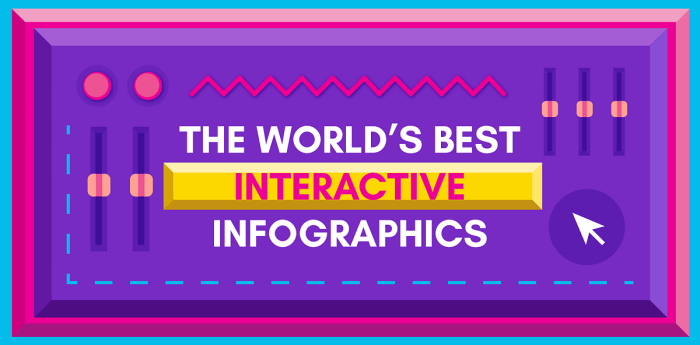
When it comes to creating interactive infographics, incorporating data and storytelling is essential for engaging your audience and effectively conveying information. By combining data visualization with a compelling narrative, you can create a more impactful and memorable experience for your viewers.
Integrating Data Visualization, Creating Interactive Infographics
Using data visualization tools such as charts, graphs, and maps can help you present complex information in a visually appealing way. Make sure to choose the right type of visualization that best represents your data and is easy for your audience to understand. Interactive elements like hover-over effects or clickable buttons can enhance the user experience and provide additional insights.
Structuring a Compelling Narrative
To create a compelling narrative within your interactive infographic, think about the story you want to tell and how you can guide your audience through the information. Start with a strong headline or introduction that grabs attention, then organize your content in a logical sequence to keep viewers engaged. Use visuals, text, and interactive features to enhance the storytelling experience and make the information more engaging.
Role of Storytelling in Engagement
Storytelling plays a crucial role in engaging your audience and making the information more relatable. By weaving a narrative around the data you present, you can help viewers connect emotionally with the content and better understand its significance. Use storytelling techniques such as personal anecdotes, case studies, or real-life examples to make the information more compelling and memorable.
Interactive Infographics for Marketing and Education
Interactive infographics are powerful tools that can be utilized in both marketing campaigns and educational settings to engage audiences and enhance learning outcomes. Let’s explore how these dynamic visuals can make a significant impact in these two fields.
Marketing Applications
Interactive infographics have become increasingly popular in marketing strategies due to their ability to capture attention and convey complex information in a visually appealing way. Here are some examples of successful interactive infographics used in marketing campaigns:
- An interactive infographic by Nike showcasing the evolution of their iconic sneakers, allowing users to explore the history and features of each shoe.
- A digital map created by Starbucks highlighting the journey of their coffee beans from farm to cup, educating consumers about their sourcing process.
- A dynamic chart by Coca-Cola demonstrating the environmental impact of recycling, encouraging consumers to make eco-friendly choices.
Educational Use Cases
In the realm of education, interactive infographics offer a creative way to present complex information and engage students in the learning process. Here are examples of how interactive infographics have been successfully integrated into educational contexts:
- An interactive timeline illustrating key events in history, allowing students to explore different time periods and understand historical connections.
- A visual comparison tool for biology students to examine the similarities and differences between different species, enhancing their understanding of biological concepts.
- A data visualization project in mathematics class, where students create interactive graphs to analyze and interpret numerical data, fostering critical thinking skills.
Interactive infographics have the potential to revolutionize both marketing and education by providing an immersive and interactive experience that enhances engagement and learning outcomes.